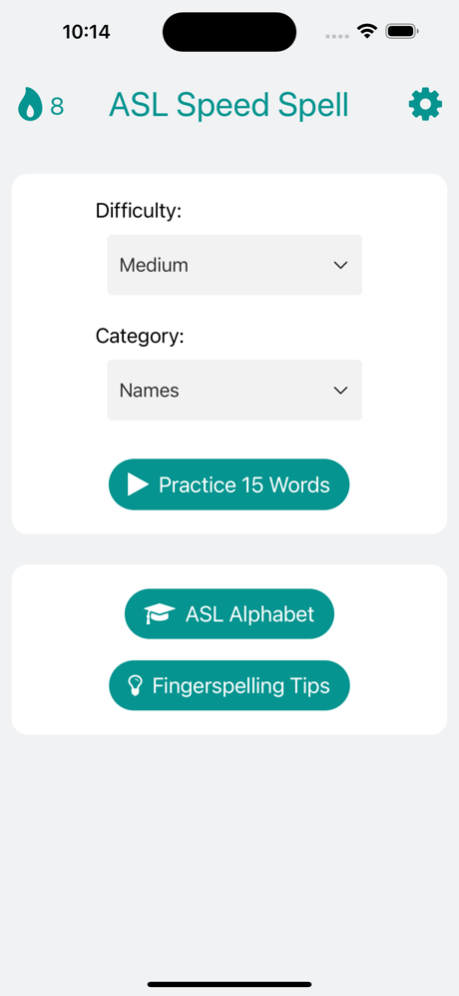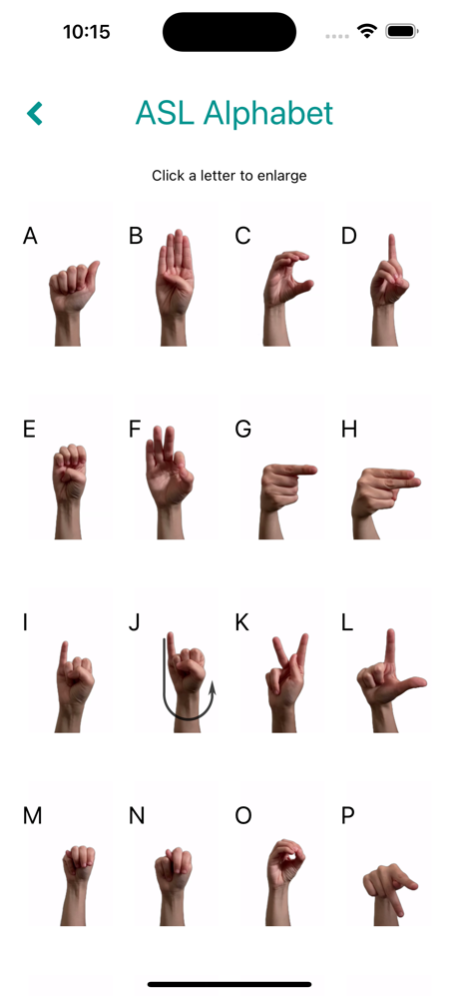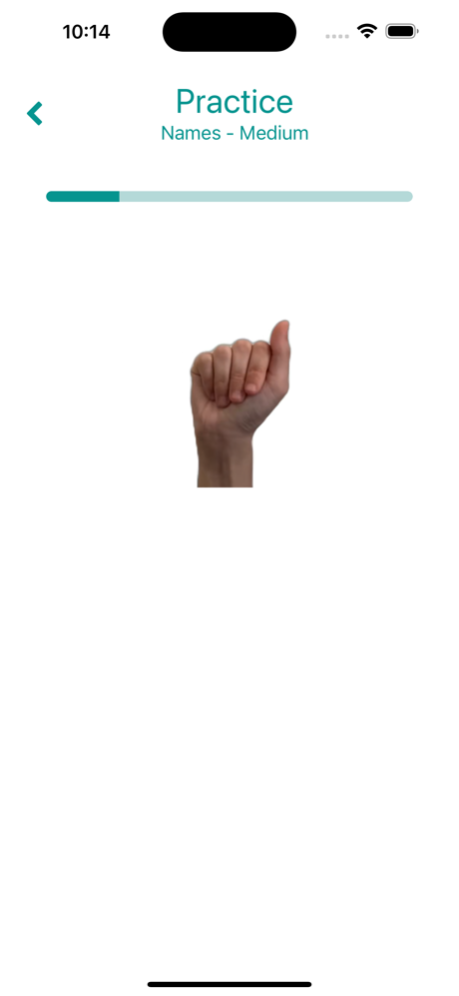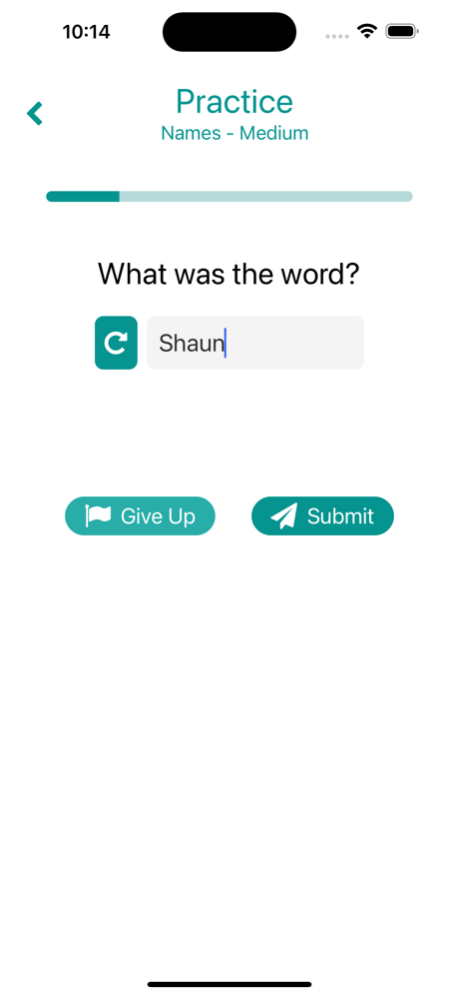ASL Speed Spell 1.0.7
Continue to app
Free Version
Publisher Description
ASL Speed Spell allows ASL learners to improve their fingerspelling speed. Whether you're newer to ASL or have been studying for years, this app can help learners at all levels understand fingerspelling faster and with better accuracy.
Why is this app different from the rest? Each fingerspelled word is individually recorded as its own video, so you can watch smoothly fingerspelled words at the speed of your choice. Plus, you can choose among several categories, like 'names', 'animals', and 'countries', to help add context to the word!
App Features:
- Practice fingerspelling over 500 words, each with their own video.
- Can't figure out the answer? Replay the video, or 'give up' to see what the word was.
- Adjust the speed of your practice - from Beginner all the way up to Expert.
- Choose which category of words you want to practice, so you have context behind the word.
- Forget how to sign a letter? The ‘alphabet’ page shows you each letter from multiple perspectives, including common variations.
- The Statistics page helps you keep track of your streaks, word counts, and more.
- Adjust your settings for daily practice reminders, ad settings, and more. If you hate ads, a small one-time in-app purchase removes ads from the app forever.
Mar 18, 2024
Version 1.0.7
- Made it easier to see the first letter of the word for the faster speeds
- Fixed a bug which would sometimes cause 'replay' to cut off the ends of long word videos
- Other minor bug fixes and improvements
About ASL Speed Spell
ASL Speed Spell is a free app for iOS published in the Kids list of apps, part of Education.
The company that develops ASL Speed Spell is Amanda O'Neal. The latest version released by its developer is 1.0.7.
To install ASL Speed Spell on your iOS device, just click the green Continue To App button above to start the installation process. The app is listed on our website since 2024-03-18 and was downloaded 2 times. We have already checked if the download link is safe, however for your own protection we recommend that you scan the downloaded app with your antivirus. Your antivirus may detect the ASL Speed Spell as malware if the download link is broken.
How to install ASL Speed Spell on your iOS device:
- Click on the Continue To App button on our website. This will redirect you to the App Store.
- Once the ASL Speed Spell is shown in the iTunes listing of your iOS device, you can start its download and installation. Tap on the GET button to the right of the app to start downloading it.
- If you are not logged-in the iOS appstore app, you'll be prompted for your your Apple ID and/or password.
- After ASL Speed Spell is downloaded, you'll see an INSTALL button to the right. Tap on it to start the actual installation of the iOS app.
- Once installation is finished you can tap on the OPEN button to start it. Its icon will also be added to your device home screen.